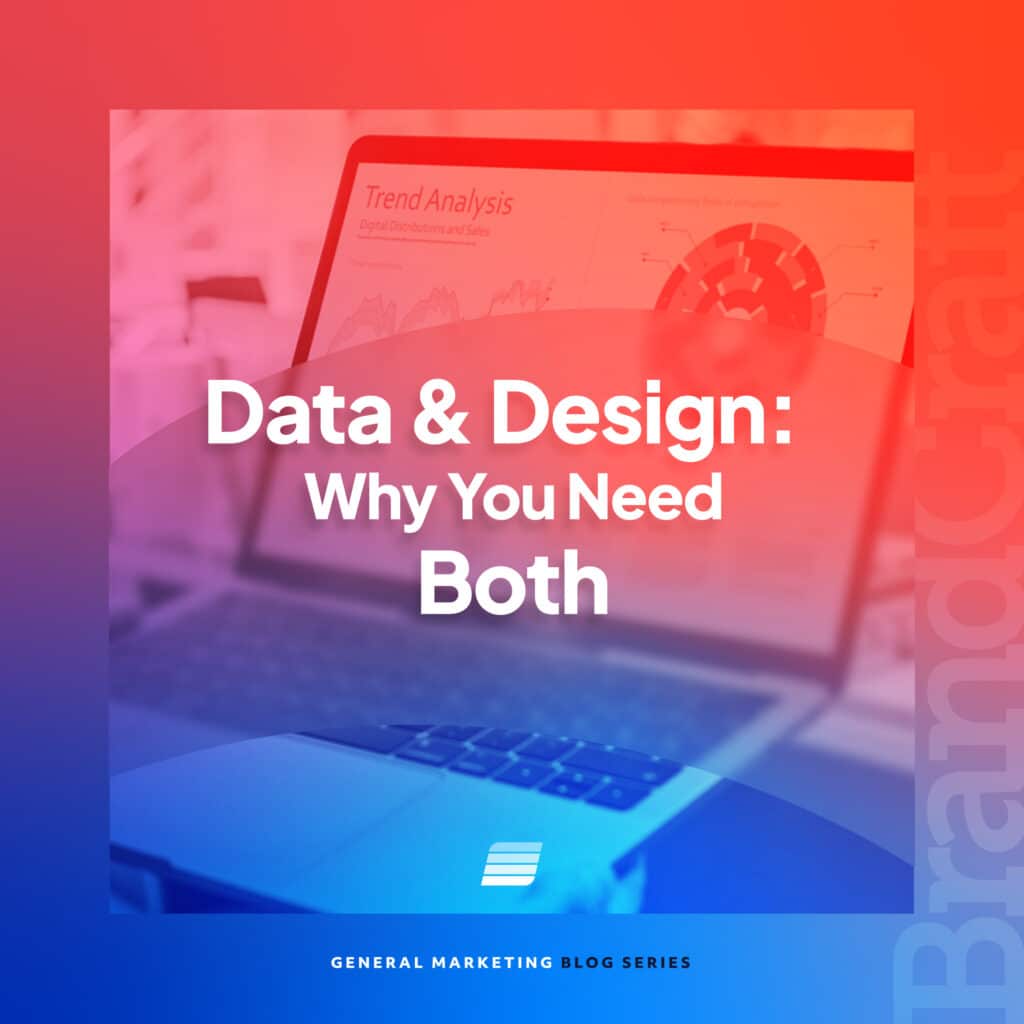10 Free Keyword Research Tools Recommended by an SEO Agency
September 30, 2021

SEO keyword research can be daunting, especially given the number of tools available, all of which claim to be the best and most of which want you to pay an exorbitant amount of money to use.
For most small businesses, paying for these tools doesn’t make sense. So, are there free tools, and are they any good?
The short answer? Yes! There are many free tools, though they are not all created equal. You want to find a tool that can show you search volume for suggested keywords with fresh data from Google and other top search engines.
On top of this, ranking difficulty and SERP features for each keyword is helpful.
That brings us to an important question: which of these tools does an SEO agency recommend? Here’s our list.
10 Free Keyword Research Tools Our SEO Agency Recommends
Our SEO agency, BrandCraft, suggests using one of the free keyword research tools below:
1. Google Keyword Planner
Google Keyword Planner is usually used for target keywords for ads. However, the information that it provides is useful for both paid ads and SEO. There are two tools inside Keyword Planner: Discover New Keywords and Search Volume and Forecasts.
The Discover tool accepts either a seed keyword or a domain to search, and then, it spits out several keyword suggestions. It also includes the ability to add keywords to a list, which you can export later.
The Search Volume and Forecast tool accepts a list of keywords (use the Discover tool first), and then, it provides an average monthly search volume and competition level.
Since this tool is meant to be used with Google Ads, there’s a chunk of data that will be irrelevant for SEO, like the ad impression share and top of page bid. This is a great tool that covers your bare minimum keyword research needs, but it’s very accurate and up to date.
2. Google Trends
Google Trends is another Google tool that helps with keyword research. This tool is SEO focused, and it allows you to see how certain keywords trend from as far back as 2004 to as recent as the last hour.
The only drawback is that you can only research one keyword at a time. However, once you input your keyword, you are shown the interest in the keyword over time, based on the timeline you select.
On top of the interest-over-time graph, you can also see the popularity of that keyword by region, and you’ll get a list of related topics and keywords, both of which you can export and share.
You can also compare your seed keyword to up to four other keywords at once, with related keyword lists for each, as well as their individual popularity in general and by region.
3. Keyword Generator
Keyword Generator is a tool by Ahrefs that can find up to 150 keywords with a seed keyword. With each list of generated keywords, the first 10 include the keyword difficulty, a number out of 100, with higher numbers indicating higher difficulty.
However, note that this metric is based entirely off of the number of backlinks and not at all on user intent, content quality, or page authority.
Other metrics include search volume for each keyword as well as how recent their numbers are. This tool also allows you to change which country you are targeting from a list of over 170 countries as well as the search engine, with options including Google, Bing, YouTube, and Amazon.
4. Ubersuggest
Ubersuggest is a freemium tool by Neil Patel. You can get a domain overview, including a list of keyword ideas from a seed keyword as well as content ideas, based off of existing content on the Internet that ranks for your keywords. Ubersuggest is a full SEO tool that features a competitive analysis, rank tracking, etc.
Just keep in mind that while the free version is powerful and provides many tools, you can only get seven days of historical data. Signing up (also for free) gets you a little more information and increases your tracked keyword limit, while the paid version (starting at $29/month) gives you complete access to the whole suite of tools.
5. Moz
Moz is a premium tool suite of SEO tools, several of which are free on their own. The real power in Moz is the whole suite of tools working together, but for keyword research, their free keyword explorer works great. However, it does require that you sign up for a free account.
Once you have your free account, you can enter a URL or seed keyword to get a list of suggested keywords, complete with search volume, keyword difficulty, and SERP features (like a local map pack, knowledge panel, or Q&A cards).
6. SpyFu
SpyFu is a competitive analysis tool. Again, this is another premium suite of tools with free individual tools that are used by some of the best SEO agency teams. SpyFu is great to get an idea of what keywords your competitors are ranking for and compare those keywords with the keywords that you yourself are ranking for (which you can find using this tool or Search Console (more on that below)).
The drawback of this free tool is that because it is freemium, the data available is limited until you pay (with only five keywords available). Pricing for the full version starts at $33/month. (Have questions? Talk to an SEO agency near me.)
7. WordStream
WordStream’s free keyword tool covers both Google and Bing stats for keywords. And while it focuses on ads for those platforms, the data is still relevant. Once you add your seed keyword or domain, you’ll get a list of 15 keywords with search volume for both Google and Bing. You can refine your search by choosing an industry that your keyword is in and a location (country or state).
You can get more than 15 keyword suggestions for the price of your email address. They will email you the full list of your keyword suggestions, including all the search volume data.
8. Google Search Console
Google Search Console is arguably one of the best sources for keyword research. Once you set up Search Console for your website, give it a few days to a week to collect data. Then, check out your performance report.
For best results, filter out any keywords that include your brand name, and sort by impressions rather than clicks. Doing this will help you find the keywords that you want to target.
Tip: Start with the keywords getting the most impressions but a small number of clicks, and focus on providing improved or new content for those.
9. AnswerThePublic
AnswerThePublic is a great source for long-tail keywords. Once you add your seed keyword, they find related keywords in the form of questions, prepositions, comparisons, alphabeticals (Google autocomplete suggestions), and related searches. The initial search results are a visualization, broken up by category, but you can switch this to a list view.
AnswerThePublic does have a paid version, which is required for multiple searches, so figure out which keyword will be the best seed, and you’re off to the races. Once you have your list, you can export it to a CSV for further sorting.
10. Keyword Sheeter
Keyword Sheeter is a very basic tool that is great for pumping out a ton of keywords lightning fast. Enter your keyword, and get your list. This tool does not give you the search volume, but it does allow you to filter positive and negative words.
For instance, if you used “calligraphy” for your seed keyword, you could add “how to” as a positive keyword, and you’d get a list of great, informational keywords that could be helpful for content ideas.
Negative keywords do the exact opposite. If you used “website design” as your keyword, and you’re looking for actual designers, not tools, you could add “tool, builder, software, program” as negative keywords to make sure you only see results for website designers.
Let an SEO agency handle it
Doing your own research and writing your own content are great. You’re the subject matter expert, so you are naturally the most qualified to write your content.
However, if doing all the research seems daunting or straight-up boring, BrandCraft can take that burden off of your shoulders.
Keyword research and implementation are what we do. If you’d like some help getting your site optimized, schedule a consult with our SEO agency now.