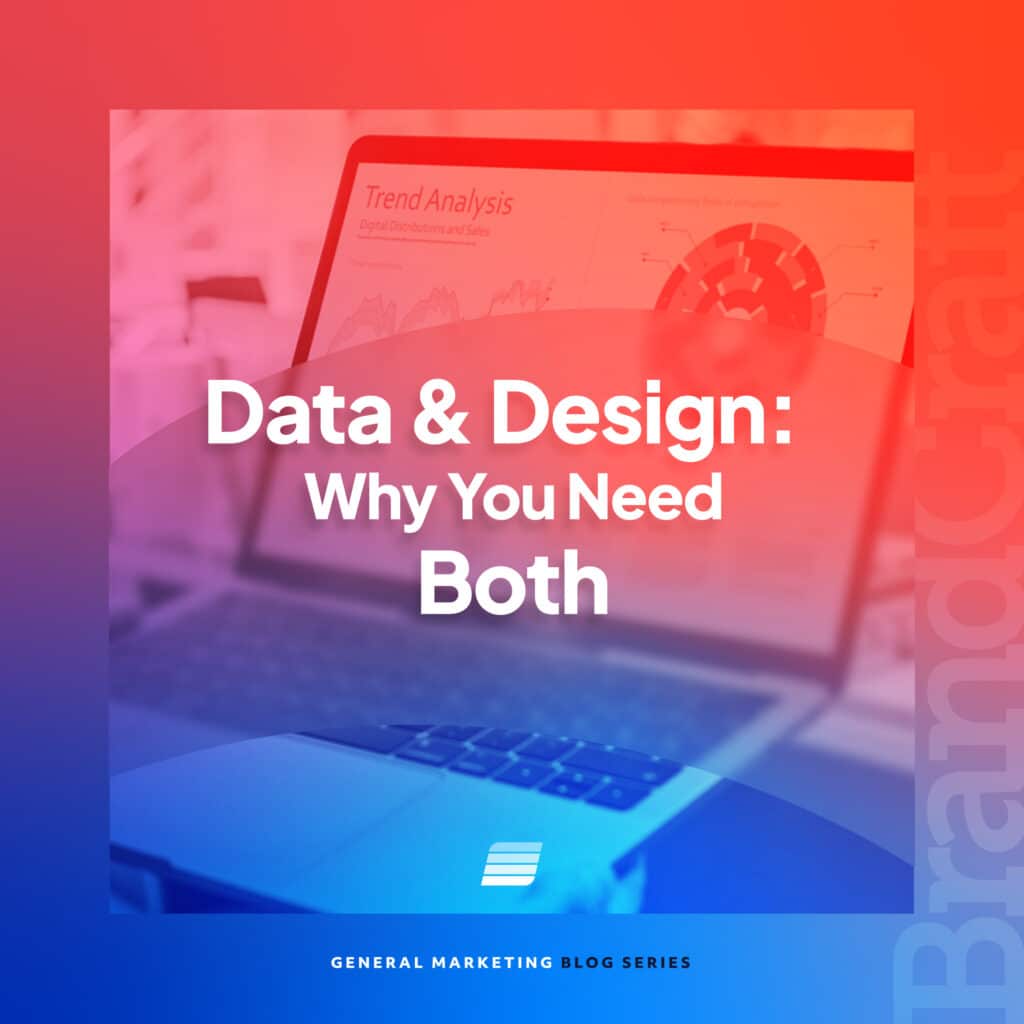The Path to Taking Website Speed Into Your Own Hands: How We Increased Our Clients’ Website Speed by 63%
November 11, 2021

Two of BrandCraft’s core values are agility and results. We got to put these into action as a response to Google’s recent rollout of their new “page experience update.”
This update has a bigger focus on website page speed than we’ve seen since search engines have been a thing. What Google is calling Core Web Vitals outlines metrics that will be used to determine winners and losers in search engine rankings.
Our response to this was to look deeper at existing options for website hosting and ultimately add a new way to host our clients’ websites. Here are the results:
We increased PageSpeed Insights scores by an average of 18 points on mobile and 11 points on desktop over some of our fastest hosts. TTFB also dropped by over 70ms.
If you’re not sure what that means, that’s a significant increase in website speed. Read on to find out how we did it (warning: it’s a little technical).
How to Take Website Speed Into Your Own Hands
Before we explain how we increased the website speed for our clients by 63 percent, we must first cover a few fundamental questions.
What is a web server?
If you’re wondering what I mean by web server, it’s software that runs on a physical server that presents the website in your browser. Think of it like how a word processor runs on a computer and presents documents to a user.
A Brief History
Apache was the first popular web server and has been around since the mid-90s. At its peak in the mid-2000s, over 70 percent of all the websites on the Internet ran on Apache. (It still holds around 25 percent of the market share.)
Nginx (pronounced “engine-x”) came along in 2004 and overtook Apache as the most popular web server in May 2021, because of its lightweight nature and great multitasking abilities. Microsoft has had its offering since the ‘90s as well and has always had a chunk of the market, but it’s clunky and expensive.
Enter LiteSpeed.
With around 10 percent of the market, LiteSpeed is less popular than any of these, but it’s been growing very quickly recently. Its focuses are speed and caching, which, as we’ve mentioned, are increasingly important and why I ended up taking a closer look.
For the rest of this article, I’ll share our process of testing and ultimately integrating LiteSpeed into our suite of services here at BrandCraft.
What is our new web server competing against?
Recently, we’ve been using managed WordPress hosting. We buy in bulk from companies like Kinsta, and they take care of everything on the other side of a WordPress backend (caching, CDN, security, scalability, etc.). They do a great job and are consistently fast and on top of what they do (for a price).
Is our new server fast?
We spun up a 1-CPU VPS running CentOS, installed LiteSpeed via the CyberPanel control panel, made a few tweaks, and compared speed benchmarks for a handful of websites. Upon a check of the website speed, the results (see below) were very positive. Some sites that we tested loaded in less than half of the time. Great!

The Move to “Production”
At this point, I’m convinced that we should prioritize production. The big concern is reliability, and there’s really no better way to test this than to get a server up and running. We host a variety of sites, so we picked around 20 that could afford a little downtime without consequence and got them onto a souped-up 8-CPU server, pointed DNS records, and issued SSL certificates.
CDN
One big advantage of managed WordPress hosts is their no-fuss implementation of content delivery networks (CDNs). LiteSpeed does have CDN integration and pushes quic.cloud, but we found them to be a bit clunky and not as fast. One advantage of setting up our own server was the ability to test a range of CDN offerings. We did this and found bunny.net to be the fastest, with the added bonus of a handy WordPress plugin that makes installation a breeze.
A common misconception with CDNs is that they do away with the need for other forms of hosting, but this is not the case. For WordPress, usually only what’s in the wp-includes and wp-content folders are served by a CDN. The rest of the site lives on some type of physical server.
Security and Backups
This is the tricky part with running your own server. Here are a few key points that we always implement on our servers:
- Turn off password logins for SSH (only key authentication is allowed).
- Change ports for SSH and control panel logins.
- Install a firewall, and close off all non-essential ports (we like CSF).
- Turn on unattended updates.
- Lock down MySQL.
- Configure file auditing and intrusion detection services.
In addition to that, we use a VPS host that has network-based intrusion detection and DoS protection (most do).
For backup, most web control panels include some form of automated backup. CyberPanel is no different. We set this up with no issues and performed a test backup and restore (a crucial step). Then, we set up an off-site server to automatically pull those backups for long-term storage.
At this point, all the major bases are covered. There is the topic of configuring caching. I was impressed with how easy the LightSpeed WordPress plugin made it, but there’s a lot to it (and this article is already long enough).
Wrapping Up and Results
At this point, you might be thinking, why go through all this effort when we could just install WordPress with a single click on a managed host? It is a lot. However, website load time is a big priority for our clients running digital and SEO campaigns, and we already spend a lot of time and money in this area.
Was it worth increasing website speed?
As mentioned at the start, we increased PageSpeed Insights scores by an average of 18 points on mobile and 11 points on desktop over some of our fastest hosts (with TTFB dropping by over 70ms). The simple answer for us as an agency is that any amount of speed increase is worth pursuing, including one of this size.
Other Benefits
Speed isn’t the only advantage. Some might view the extra risk of managing the OS, CDN, and control panel software as a disadvantage, but the fact that we can get deep into configurations, have access to log files, and switch CDNs means that we have more technology at our disposal to serve our clients. That leads us to…
The Biggest Reason We Like LiteSpeed
Core values are great as long as you live by them. The reason we like LiteSpeed is because it’s just another way we can show our customers we leave nothing on the table.
Want to increase your website speed and keep customers on your site? BrandCraft is at your service. Hit us up today.