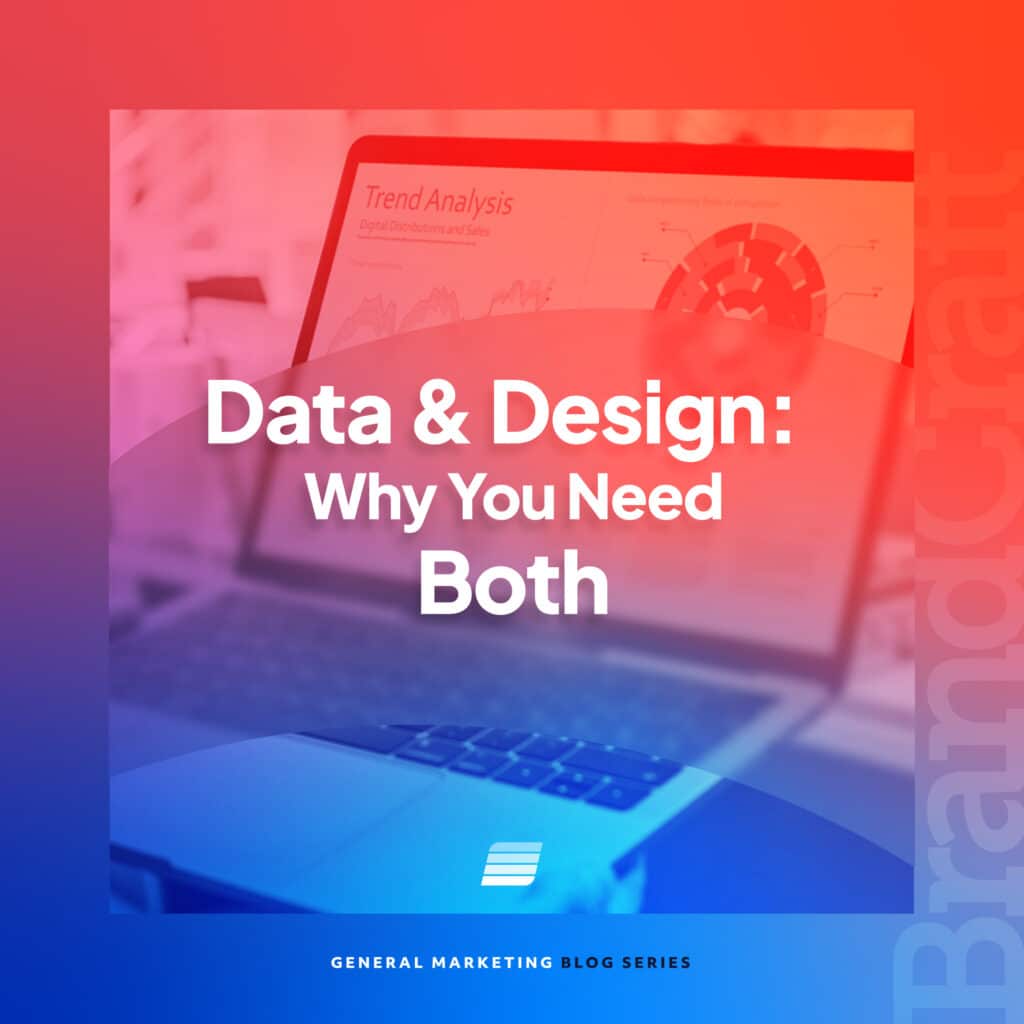Yoast vs. SEOPress: What Does Our Full-Service SEO Agency Recommend?
June 22, 2021

There are over 50,000 plugins in the WordPress repository–and these are just the free plugins. There are countless more that come at a premium. With so many choices, how do you know which plugins to use for your website? Let our full-service SEO agency fill you in.
While that answer varies depending on your website’s purpose, one universal need for pretty much all websites is to get found in the search results. For that to happen, you need search engine optimization (SEO).
There are a plethora of SEO plugins to choose from, but two rise to the top. As a full-service SEO agency, we recommend Yoast and SEOPress. These two plugins have a lot in common, and in this blog, we’ll discuss the pros and cons of each to help you make your choice.
Yoast vs. SEOPress: What does our full-service SEO agency recommend?
See the chart below for a quick feature comparison between Yoast vs. SEOPress, put together by our full-service SEO company:
| Yoast | SEOPress | |
| Free Version | Yes | Yes |
| Installation Wizard | Yes | Yes |
| XML Sitemap | Yes | Yes |
| HTML Sitemap | No | Yes |
| Content Analysis | Yes | Yes |
| Internal Link Checker | Yes | No |
| Open Graph Data | Yes | Yes |
| Keyword Optimization | Yes | Yes |
| Keyword Research | Yes | No |
| Readability Check | Yes | Yes |
| Tag Manager/Google Analytics Built In | No | Yes |
| Backlinks | No | Yes |
| 301 Redirects | Yes | Yes |
| Htaccess, Robots.txt, etc. Editing | Yes | Yes |
| WooCommerce | No | Yes |
| Breadcrumbs | Yes | Yes |
| 404 Monitoring | No | Yes |
| Import/Export Settings | Yes | Yes |
| White Label | No | Yes |
| Duplicate Content Check | Yes | No |
Yoast
Yoast is by far the most popular WordPress SEO plugin–and for good reason. With advanced content analysis, internal link recommendations, and the essential technical features, it gives you everything you need for SEO.
On top of standard SEO functions, it has a superior content review function, including an ease of reading score, from the Flesch Reading Ease rating. Yoast also has an internal linking function that suggests internal links to add to your post.
Yoast’s keyword optimization is powered by SEMRush, and it allows you to do keyword research right from WordPress. When you add a keyword, it suggests several others, focusing on those with a high search volume.
Once you’ve set up Yoast on your page, adding metadata and schema options, Yoast will help you optimize your post with several suggestions based on your written content and chosen keyword(s).
Yoast costs $89/year and the license covers one site. If you have multiple sites, the cost per license decreases as you add more licenses.
SEOPress
SEOPress shares many features with Yoast, including the ease of use. Both plugins are fairly intuitive and offer a ton of SEO enhancements.
SEOPress also comes with native compatibility with WooCommerce and news type sites. It even has integrations with Tag Manager and Google Analytics. This allows you to add your tracking containers from within SEOPress.
The WooCommerce integration optimizes your XML sitemaps to cover only the most relevant pages from WooCommerce, excluding many autogenerated pages that aren’t as useful for searchers.
SEOPress also offers both XML and HTML sitemaps, which is helpful for both search engines and humans.
SEOPress costs $39/year, and it can be used on as many sites as you want. From a cost perspective, it is much more affordable than Yoast when you need a full SEO service for your website.
Which plugin should you choose?
Your site’s needs will dictate which plugin is the best choice. For instance, if you have a WooCommerce store, SEOPress will give you specific optimization for your store.
If you have a large, content-heavy site, Yoast offers superior content optimization suggestions and internal linking suggestions.
Conclusion
There is enough overlap between Yoast and SEOPress that you really can’t go wrong with either one. Unless you require a specific feature either plugin will serve you well.
If you are still not sure and want some help, BrandCraft is a full-service SEO agency with lots of experience. We can help you select the right plugin and get it set up so that your site is optimized for Google. Contact us today for assistance.