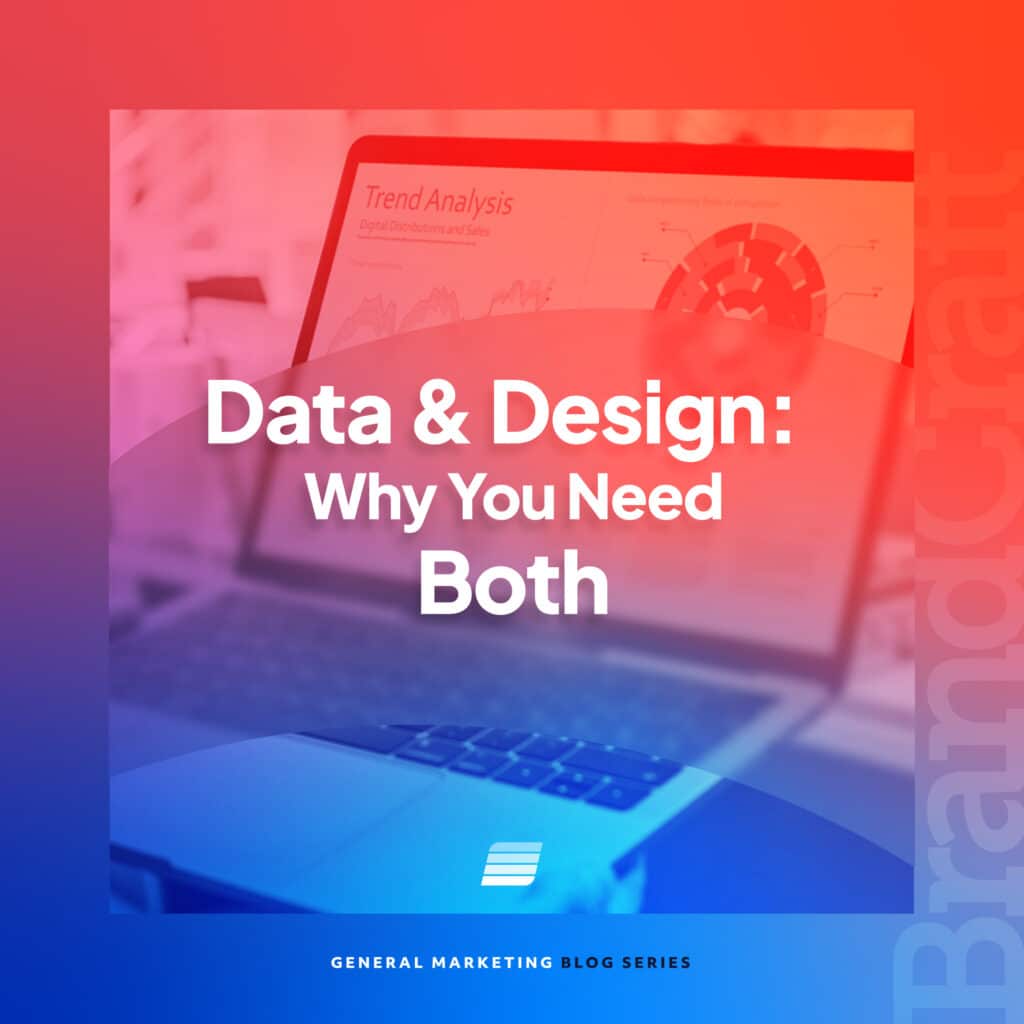Email Deliverability for Websites: How to Stop Your Emails From Going to Spam
August 24, 2021

Not every email reaches its destination inbox. Most people understand the concept of spam/junk folders. In reality, there are plenty more reasons for a message not to reach its destination.
This post hopefully will unravel the mystery of avoiding the spam folder for emails coming from your website (such as contact form notifications and e-commerce order updates).
What You Should Know About Email Deliverability
If you are tired of your emails hitting the spam folder, you’re not alone. Here’s a quick guide to email deliverability to help you improve your inbox reach:
Reputation and Spam Scores
Many services determine whether an email is spam based on the server that it came from. These services often fall into two categories: outright blocklists (e.g., Spamhaus.org) and those that assign a reputation value to the server (e.g., Senderscore.org).
The latter can be used in conjunction with other methods to assess whether an email is spam. (Bonus: You can use mxtoolbox.com to see if your domain is on any blacklists.)
The Difference Between Emails You Send and Emails Your Website Sends
One important thing to note if you own a website is that emails from your website and mail service can have vastly different scores. When it comes to email deliverability, popular services like Gmail and Outlook have good scores. That means that your messages will rarely hit the spam folder when you utilize one of those two services for your business email.
However, if your website is hosted on shared hosting, emails coming from your server could easily have a low enough score that they will consistently be marked as spam, even if the emails you’re sending from your mail client have a great reputation.
The tools mentioned above can distinguish emails. It separates those coming from your mail client and those that come from your website. Which is a real problem.
The question is: what can you do about this?
Improving Your Inbox Reach: How to Stop Your Emails From Going to Spam
Now that you know the basics behind email deliverability, here are four things to do to stop your emails from going to the spam folder:
#1: Make sure your DNS records are correctly configured.
The first step is to make sure your DNS records are in order. Just because you can send and receive mail doesn’t mean everything is correct. SPF records contain a list of authenticated sources and exist to prevent spammers from sending emails on your domain’s behalf. If your website IP address is listed in your SPF record, there’s a much higher chance that emails sent by your site will hit the inbox.
#2: Choose your host wisely.
Some web hosts have a higher tolerance for people sending spam from their network than others. If enough spam is coming from the network your site is on, the whole network can be blacklisted. This means any email coming from your site will be blocked long before it reaches its destination. You can check this by plugging the IP address for your server into a site like senderscore.org.
#3: Use a third-party email deliverability service.
The most effective solution to ensure your emails get to their destination is to use a service dedicated to the task (e.g., SendGrid). Instead of sending emails directly, your website communicates with one of these services, and that service sends the emails for your website. This method, by far, has the highest sending reputation, with the least risk of blacklisting. We use this method for all our e-commerce maintenance clients.
#4: Hire a good web development company.
If you’ve read this far and find yourself with more questions than answers, my advice is to find a trustworthy partner who can help. This topic goes a lot deeper than this article details. Thus, there could be some significant risk if the email is integral to your website, and you do not have a good web development company in your corner. (Drop us a line. We’d love to help.)
Conclusion
Reliable email deliverability comes down to a few things: your website host, email delivery service, tools, and a basic understanding of how email deliverability works. By making a few tweaks to your current strategy, you can ensure that your emails always land in the inbox, meaning more responses from your customers and partners when you need them.
Want to partner with a high-quality web development agency to ensure the best email deliverability? BrandCraft’s web development experts would love to chat. Schedule a free, no-obligation consultation with our team today.