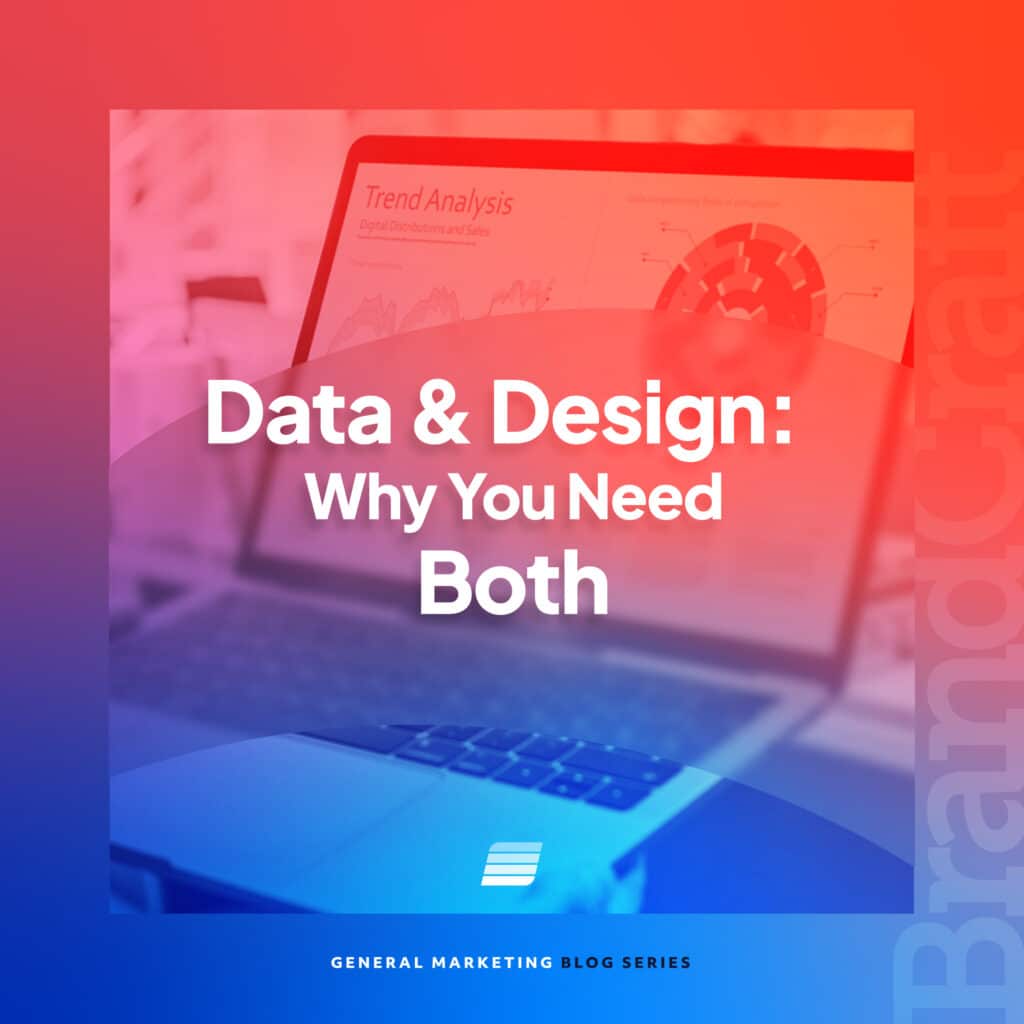What is Schema?
February 11, 2021

If you have been in the SEO game for a while, chances are you have heard of schema. It goes by a couple of other names, including schema markup and structured data. Schema is a code block of data that lives on your web pages for only search engines to consume. Users on your site will not see it unless they look at your site’s source code.
Search engines like Google and Bing use structured data to understand your site and use that understanding to know if it is relevant to people who are searching for your products or services. Schema should be a part of every company’s SEO strategy.
Why you should use schema, according to an SEO consultant
Schema is an essential part of any site’s technical SEO strategy and helps Google know what your page is about. It helps to call out special parts of a page, or special page types. For instance, the local business schema type is placed on your home, contact, and about pages, that contain information about your business, like your address, phone number, business name, logo, hours of operation, etc.
Common types of schemas include:
FAQ
This helps to call out actual question and answer groups and let Google know exactly what those combinations look like. A well-made FAQ with schema may even show up as a featured snippet in google search results.
Person
This type gives information about your staff, as found on your website. This can be especially helpful when someone knows the name of a service provider, but not their company. i.e. “Joe Schmoe lawyer.”
Service
This allows you to give details about the services you provide, and allows you to include all of your content in those details so that Google knows exactly what it’s for.
Product
Similar to service this is for actual products. It gives information about products, including name, description, price, sales, brand, dimensions, image, etc. When properly set up these can show up in shopping searches at the top of search results pages.
Reviews
These types call out the rating, review, and person who left the review.
Google uses these and many other types of schemas to fully understand what your site is about, and it allows them to supply your relevant information directly to someone searching for your services or products. Google does this by highlighting parts of your content in search results, or creating an actual snippet in your search result with answers to your question, pulled from a website. When search engines understand your site, it helps to boost your rankings for relevant keywords and makes it possible for your page to be featured in a snippet at the very top of the search results page, regardless of where your actual organic listing falls on the list.
Another reason to add schema to your site is the rise of voice assistants like Alexa, Google Assistant, Siri, and Cortana. When you ask these assistants questions, they have to get their information from somewhere, right? And how do they do that? They search on your behalf and give you the top result. The top results are almost always derived from schema data. It will also help to get you to that top spot plus boost your chances of showing up there.
How to implement structured data
Schema is raw code that usually goes inside the <head> tags on your site. There are many ways to both generate and implement it on your site. Depending on your website’s platform, how you do this will vary.
Here are a few ways to generate and implement schema
- Schema App – this is by far the most comprehensive schema generator and implementor. It features the entire schema.org vocabulary, not only the most common types, and it integrates with pretty much every website platform, including completely custom, home-grown websites.
- WordPress Plugins – WordPress is the most common website platform by far, and there is a myriad of plugins available that deal with Schema. Some builder plugins like Beaver Builder automatically add in some schema types based on which module it’s using. Others, like Schema Pro, which make it easy to include schema, and in Schema Pro’s case, is compatible with pretty much all themes. Many SEO plugins like Yoast and SEOPress also have some schema vocabulary built-in.
- Non-CMS Sites – If you built your site without the use of a CMS (content management system) like WordPress, Drupal, Shopify, or Wix (to name a few), you still have options, Schema App will work for you, but there are other, more simple solutions as well. Hall Analysis provides a simple generator for the most common schema types. A search on Google will turn up all sorts of options, but you want schema that is generated in JSON-LD. Open Graph is technically structured data, but is less efficient and slowly depreciating. and is slowly being deprecated.
- If you opt to generate your schema markup with a generator or write it by hand, you will still need to place it on your site. Place it on all relevant pages before the closing </head> tag.
- An easy way to check to see if you have schema on your site, or if it is properly implemented, is to check each page of your site on Google’s structured data testing tool. Just paste in the URL of your page, and it will tell you what, if any, structured data is present on a given page, and if there are any errors you should know about.
Schema markup maintenance
Like all parts of a website, schema markup needs maintenance. While you continue to add pages and posts to your website you will also need to make sure they have their own schema. As content updates, the schema needs updates too.
Schema is a coding language, and like all other coding languages, is in constant development. As such, new vocabulary generates frequently, and existing vocabulary is updated as well.
Speak to an SEO consultant at BrandCraft
Adding code to your website can be overwhelming, and potentially catastrophic if you’re not sure what you’re doing. We would love to help! If you want to optimize your site with schema markup, contact us here at BrandCraft, and set up a free consultation!