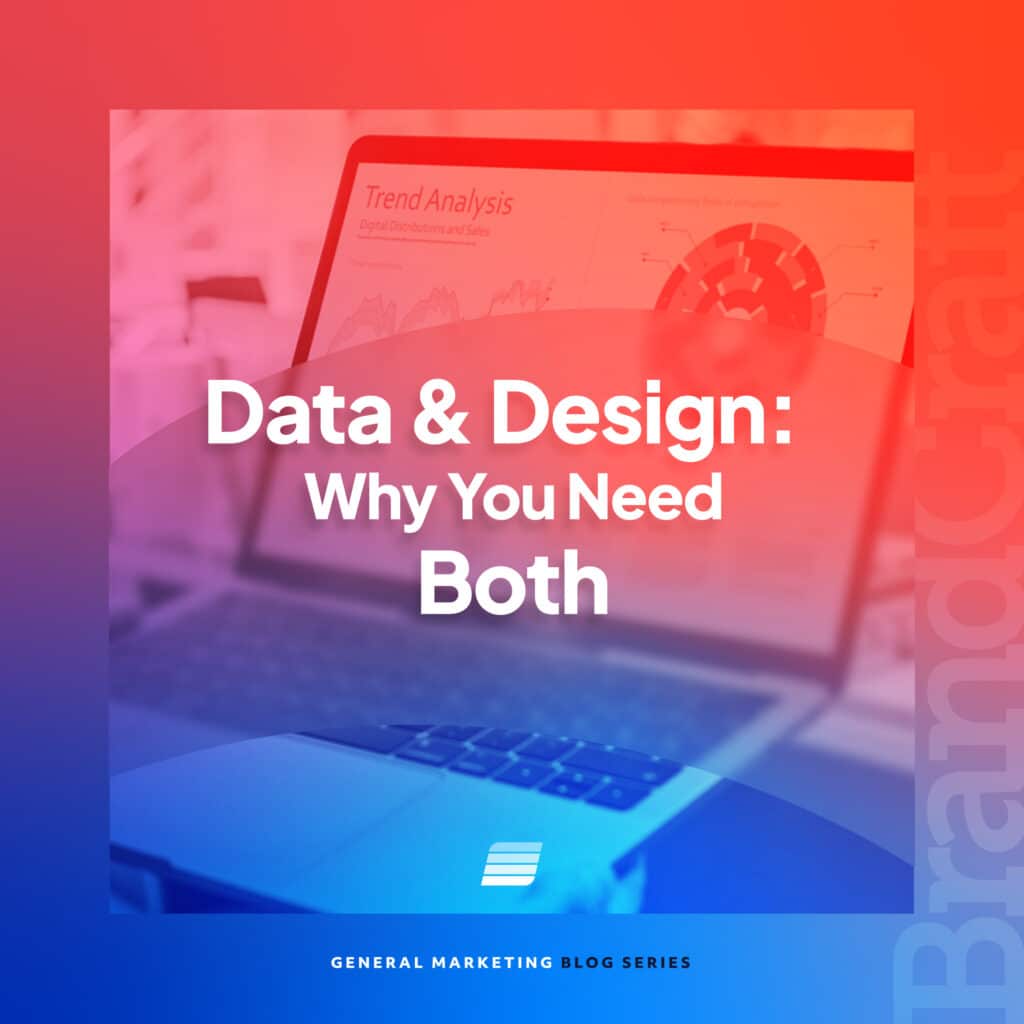Maximize Purchase Decisions With These Google Ads Extensions
April 13, 2021

Google Ad extensions are one of the most important parts of a successful Google Ads search campaign. Before you start using just any extensions, however, it’s important to understand their purpose and benefits.
Google offers a wide variety of extensions. These extensions can be used in congruence with the ads in your campaigns to help improve click-through rate as well as ad rank.
So, what are Google Ad extensions? According to Google, an extension is as an option to “expand your ad with additional information–giving people more reasons to choose your business.”
Google’s Ad extensions allow for your ads to occupy more real estate on the first page of the search results. Also called the search engine results page (SERP). This is becoming more and more important, as research shows that the top search result on the SERP receives over 30 percent of all clicks, while the top three results account for over 75 percent of total clicks.
Some of Google’s Ad extensions should be implemented on every campaign. While other extensions can be used for more specific situations. Let’s take a look at each extension Google offers and when to use them.
Google Ad Extensions You Need for Every Campaign
Most marketers will agree, along with Google best practices, that best performing campaigns include the following Google Ad extensions:
Sitelink Extensions
Sitelink extensions let users click on up to four links. This means you can direct people to specific pages of your website and your landing page.

Tips for using sitelink extensions:
- Provide users with useful information about your business, such as business hours, about us, or a services page
- Provide shortcuts. Some users searching for your services might already know what they want. Giving them an option to “Order Now” or “Schedule a Consultation” may entice them to click without exploring the competition.
- You can include up to 20 sitelink extensions on your Google Ads. Don’t shy away from including as many useful links as you’d like. Narrow them down as you determine which sitelinks perform the best.
Callout Extensions
Callout extensions allow advertisers to add additional text to an ad, allowing advertisers the ability to highlight “evergreen” or always important information about their business without having to include it the main ad and as such keeping it out of the character limit of primary ad copy.

Tips for using callout extensions:
- Highlight important aspects of your business (years in business, business accomplishments, awards or certificates, etc.).
- Give potential customers reasons to choose your business over your competitors (free shipping, 24/7 customer support, free initial consultations, etc.).
- Include any potential price points that will help sell your products or services (starting at $499, save up to 50 percent, etc.).
Structured Snippet Extensions
Structured snippet extensions are essentially a combination of callout and sitelink extensions. While they’re not hyperlinks designed to take you to a specific page like sitelinks are, they do allow advertisers additional text. Structured snippet extensions even allow you to list specific products or services.

Tips for using structured snippets:
- List all of your products or services to help potential customers really understand how your offerings can benefit them.
- Structured snippets come with various options. Make sure you choose the option that coincides best with your products or services.

Call Extensions
A call extension is fairly self-explanatory. By including your phone number on the ad itself, you can influence consideration by allowing users who see your ad to call your business without even going to your website.

Tips for using call extensions:
- Call extensions are clickable links. When creating them, make sure you allow them to show to only mobile devices. Doing this allows mobile device users to call immediately after clicking the phone number and prevent desktop users from getting lost by trying to click on the phone number.
Location Extensions
Location extensions also speak for themselves. By including your physical location, you can encourage people to visit your business by showing your location as well as a link to your business details page, which includes information such as business hours, photos, and directions.

Tips for using location extensions:
- To use location extensions, you must first connect your Google Ads account with your Google My Business account.
- Only use location extensions if you have a physical business location. If your business only operates online, you don’t need to worry about using location extensions.
- Make sure all the important information about your business is filled out properly on your Google My Business account, as all this information will be reflected on this extension.
Google Ad Extensions for Specific Campaigns
The Google Ad extensions we discussed above are for all campaigns. Here are some extensions to consider for specific campaigns:
Lead Form Extensions
This type of extensions is another way to create a shortcut for potential leads to sign up for one of your services. Lead form extensions help a user fill out their contact information without even clicking onto your website.

Tips for lead form extensions:
- If you have a lead form on your website, it’s a great idea make sure that your lead form extension requires the same information.
- Since lead form extensions aren’t connected to your website, you should make sure you have a process for getting the leads where they need to go. You can send lead data in real time directly to your CRM software, or you can download the data manually and send the leads to a specific place so that your business can follow up with them.
- It’s considered a best practice to act on your leads as soon as possible. However, leads from these extensions will last 30 days before they disappear, so act swiftly when these leads come through.
Price Extensions
Price extensions let you display product or service details on your search ads. They’re meant to give users a quick look at options your business offers by allowing you to attach price information for a specific product or service.

Tips for using price extensions:
- Include your most popular products or services to give users an easy way to find the price and the URL where they can purchase your product.
- It’s important to ensure your products and service information are up to date.
App Extensions
Many businesses have their own app (or an app that’s an accessory to the business). For example, several banks have an app that allows members to check their bank information. An app extension gives users the ability to click on a link that directs them to the app store to download the app.

Tips for using app extensions:
- If your business has an app, you should consider running your Google Ads with an app extension.
- If your main goal is to get users to download your app, think about bidding up for mobile devices and tablets while bidding down on all desktop searches. This is due to app extensions only appearing on mobile devices and tablets
Promotion Extensions
Promotion extensions enable you to add more value to your ads by highlighting any current or ongoing sales or promotions. This can be a great way to influence a purchase decision by showing potential customers they’ll potentially miss out on a great deal if they don’t act soon.

Tips for using promotion extensions:
- Highlight time-of-year promotions. Whether you have a holiday sale, a season sale, or a back-to-school sale, using promotion extensions is a great way to let users searching for your business know that you’re offering your products or services at a discounted price for a limited time.
- Promotion extensions let you give users a promotion code. This is a great way to influence a purchase, as users will only be able to get your product or service at a discounted price when they enter the code given to them in the promotion extension.
Conclusion
Conversion focused marketers consider Google Ad extensions a crucial component to the success of ads, regardless of the industry. Google Ad extensions push your competitors’ ads farther down Google’s first page. Additionally, they may contribute to increased click-through rates and give potential customers every opportunity they need to interact with your business while gaining valuable information that can influence their purchase decisions.
If you need a strong marketing team who can manage your Google Ads and implement Google Ad extensions for all of your search campaigns, BrandCraft can help. Contact our advertising agency today to learn more about our digital marketing services.