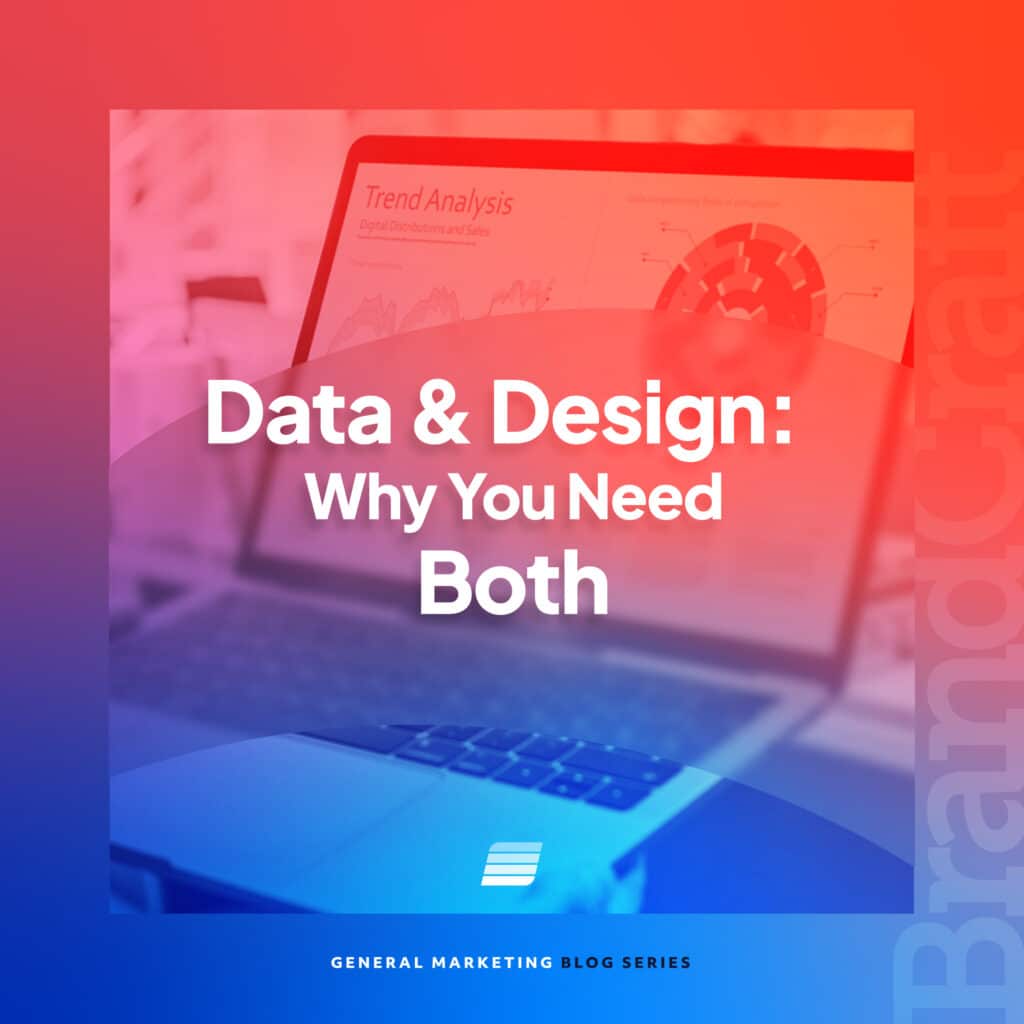Google Ads Updates: The New Home for Google Ads Demographics
July 29, 2021

Today started as any typical day for our digital marketing team. We started by updating bids on demographics, locations, ad schedule, devices, etc. All was going per usual until we noticed a few accounts that were missing a standard category on the side panel menu.
The demographics tab was virtually gone.
The first thought that came to our minds was that it was a technical error, but after some digging, we came to the realization that this is a Beta rollout and that we likely aren’t the only Search Engine Marketers wondering where the demographics went.
Fear not, the Google Ads demographics tab, along with all of its information and bid adjusting have not left your account, they’ve just moved homes.
Google Ads Demographics Information is Moving
You read that right; Google is in the Beta testing phase of moving demographics information over to the Audiences tab. Google is currently only testing on select accounts but plans to roll this update out to all ads accounts once the testing phase is over. A representative from Google mentioned this could happen within the next few months. Bottom line, no need to worry if you are no longer seeing that demographic tab on your sidebar.


What Changes Should We Expect?
While this is a location change, the main functionality of the demographic’s information remains unchanged compared to its predecessor. All changes appear to be cosmetic, with the age, gender, and household income options appearing above the bar chart to navigate between the categories, rather than previously being subtabs on the side menu.
Another change we noticed was that the new version of the demographics includes an ‘Edit Demographics’ button in the upper right of the table. This allows you to easily exclude certain categories quickly. You could find this in the ‘exclusions’ subtab under the demographics side menu tab before the update.
The actual Audience portion of this section has a similar look to align with the new demographics layout. It is now located at the top of the page. To add in new audiences, simply click on ‘Edit Audience Segments’ in the upper right corner of the table. To add in audience exclusions, scroll to the bottom of the page, where you’ll see a dedicated exclusions table to add in audience exclusions.


Google is expected to release more information in the coming months. As this update phases out of the Beta phase it will fully release.
For more Google Ads and digital marketing updates and information, subscribe to our growth marketing blog.