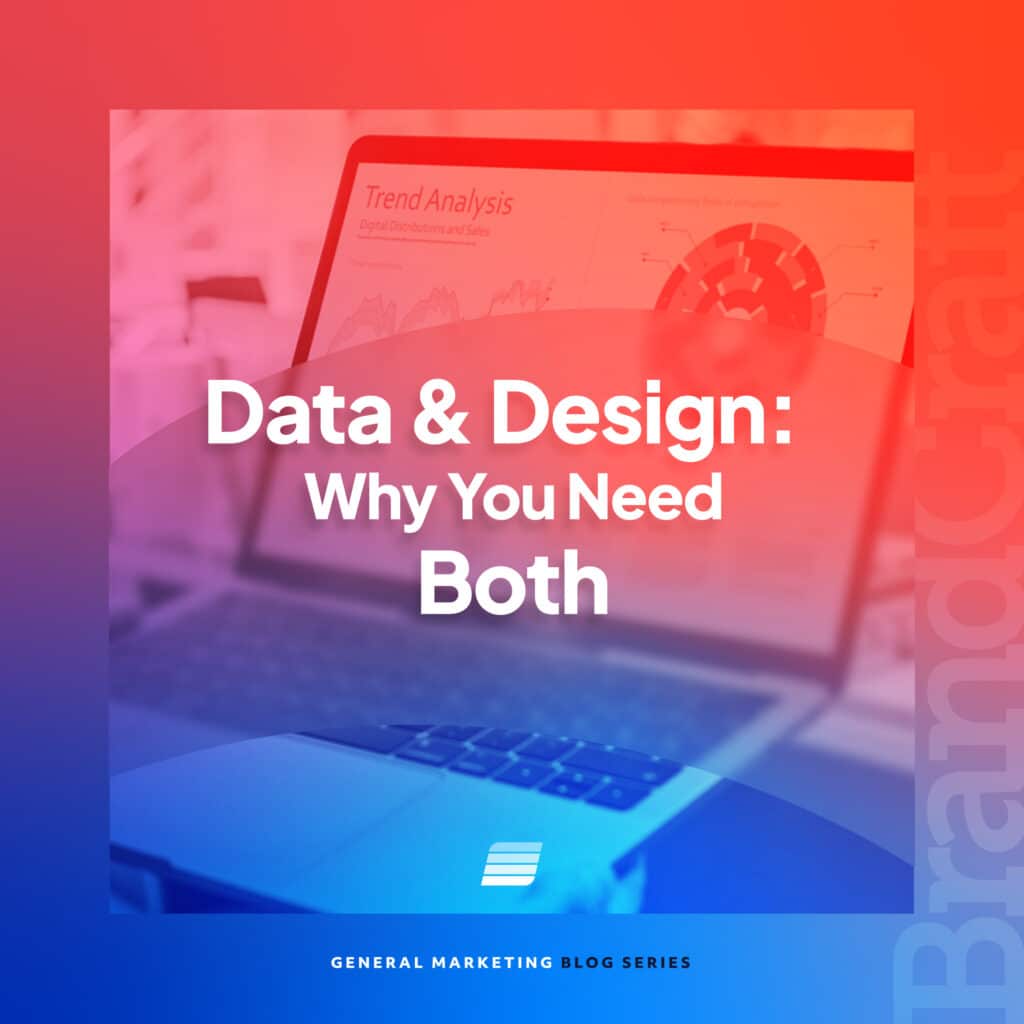Free Alternatives to Adobe Products for Designers
July 20, 2021

Adobe is a market leader when it comes to software solutions for designers. However, not all designers can afford Adobe’s Creative Cloud packages. Premium tools such as Photoshop CC, InDesign CC, and Illustrator CC are often too tempting to resist, but the prices can be out of range for small businesses on a growth trajectory.
Try These Free Adobe Alternatives
Fortunately, there are plenty of alternatives to Adobe products. Some companies are biting at Adobe’s heels and coming forward with powerful tools that rival Photoshop and InDesign. If you’re not prepared to sign up for Creative Cloud, try out the following free software alternatives.
1: Inkscape: Adobe Illustrator Alternative
Inkscape is closely comparable to Adobe Illustrator and features plenty of similar illustrating, sketching, and editing tools. It even has keys to move and rotate by bitmap tracing, screen pixels, edit gradients with handles, and color painting over objects.
The tool allows you to create complex gradients and textures. And unlike other free tools, Inkscape allows grouping, layering, and locking objects to completely customize the appearance and feel of any project while still keeping a streamlined workflow.
Whether you’re a pro- or semi-pro designer working with SVG file format, Inkscape offers an impressive open-source vector graphics package. Besides, the software is compatible with Mac, Windows, and Linux operating systems.
2: Blender: After Effects Alternative
It’s hard to find a single After Effects alternative. There is no single magic bullet solution, but Blender can help fill in some gaps if you don’t run Adobe software. Blender is a free package for Mac, Linux, and Windows. It can be used to design ultra-realistic animated graphics as well as 3D visual effects. Whether you’re an amateur or expert designer, you will find the texturing, composting, and particle simulation tools great for creating jaw-dropping graphics with an added dimension.
To match up the performance of After Effects, you’ll want to complement Blender with other tools such as video editing software Filmora and compositing software Natron.
3: GIMP: Image Editor Alternative
GNU Image Manipulation Program (GIMP) offers limited vector functions and has similar tools to Photoshop. It’s an impressive image editor with robust image manipulation options. Moreover, GIMP provides multiple options for customization, making it excellent for unique image editing.
Since GIMP is free and open-source, you can use third-party plugins to improve design capabilities and productivity. Besides, GIMP offers helpful tutorials for newcomers so you can get the most out of the tool. This software is best for advanced designers looking for a custom tool to create graphics and illustrations. It’s compatible with Mac, Windows, and Linux.
4: Pixlr: Photoshop Alternative
If you’re searching for an alternative to Adobe Photoshop, Pixlr could be your best bet. Although its basic version is made for non-professionals, its cloud-based collection of photo editors come with some advanced tools, including teeth whitening, cropping, and red-eye removal.
Pixlr is suitable for Android and iOS, and you can use it on smartphones, tablets, and desktops. You can now choose between two Pixlr options: beginner-friendly Pixlr X and pro-Pixlr E. They both have a layout similar to Photoshop, making them simple to use if you’re already conversant with Adobe Photoshop.
5: RawTherapee: Lightroom Alternative
If you’ve ever thought of giving Lightroom a try, RawTherapee could be your perfect bet. You can use this tool to edit Raw photo files and multiple other formats. With its broad range of editing tools, you can use it to correct distortion, recover details, boost colors, and much more. Due to its advanced options, this software enables you to tweak photos as you wish.
Additionally, RawTherapee’s batch processing and multi-threading features make it a powerful Lightroom alternative. What’s more, the tool is open-source, and you can seamlessly download it on Mac, Linux, or Windows.
6: BoxySVG: Adobe Illustrator Alternative
BoxySVG runs as a Google Chrome extension, making it easy to store vector graphics, including illustrations, icons, and charts on the web. In addition, the tool enables Google Fonts integration and features an Open Clip Art Library and illustrator tools such as groups, pens, bezier curves, text, shapes, and more.
Overall, BoxySVG is simpler than Adobe Illustrator, making it easier and quicker to create vector graphic files. Its intuitive user interface also gives you a cleaner workspace to manage your workflow without overlapping toolboxes and clutter. Besides, keyboard shortcuts make illustrator tools accessible without switching from tab to tab or searching through multiple icons.
BoxySVG offers a 15-day free trial with all the features, after which you have the option to purchase a standard or premium plan. It’s best for designers producing a low volume of work but still value a quality tool that runs on Mac app, Windows app, Web App, or Chrome app.
7: Scribus: InDesign Alternative
Scribus is commonly used as an InDesign alternative by designers on a budget. The professional page layout program works on Mac, Linux, and Windows operating systems. It comes with a broad range of press-ready output that you can simply roll out of the box. Some key features of Scribus include spot colors, CMYK colors, versatile PDF creation, and ICC color management. In addition, the tool supports vector drawing tools.
8: DaVinci Resolve: Premiere Pro Alternative
DaVinci Resolve is an excellent alternative to Adobe Premiere Pro. This professional video editing tool is so good that professional designers use it on big-budget TV and film productions. It’s also a free package that runs on Windows, Linux, and Mac.
With impressive post-production audio and color correction, DaVinci Resolve features curve editors as well as primary color wheels. The tool also runs facial recognition tracking, allowing you to play with skin tones, lip color, and eyes. Moreover, you can mix and master as many as 1,000 channels.
9: Movavi Video Editor: Adobe Express Alternative
An intuitive timeline with drag-and-drop functions and frame-by-frame preview makes the tool beginner-friendly.
Movavi Video Editor is an Adobe Express alternative that helps in shortening, splitting, and cutting your video fast and with precision. It supports MOV, AVI, MP4, WMV, and MKV files. You can export your edited file at high speed and in a format of your choice.
Movavi AI editing tools like AI background removal let you set any background for your videos without the need for a green screen.
Wrapping Up
That wraps it up for free alternatives to Adobe tools. At BrandCraft, we believe in leveraging technology to fuel business growth. Let us manage and deliver a holistic marketing strategy curated to your goals while you focus your attention on growing your business. Contact us today to schedule a free consultation with our brand growth strategist.