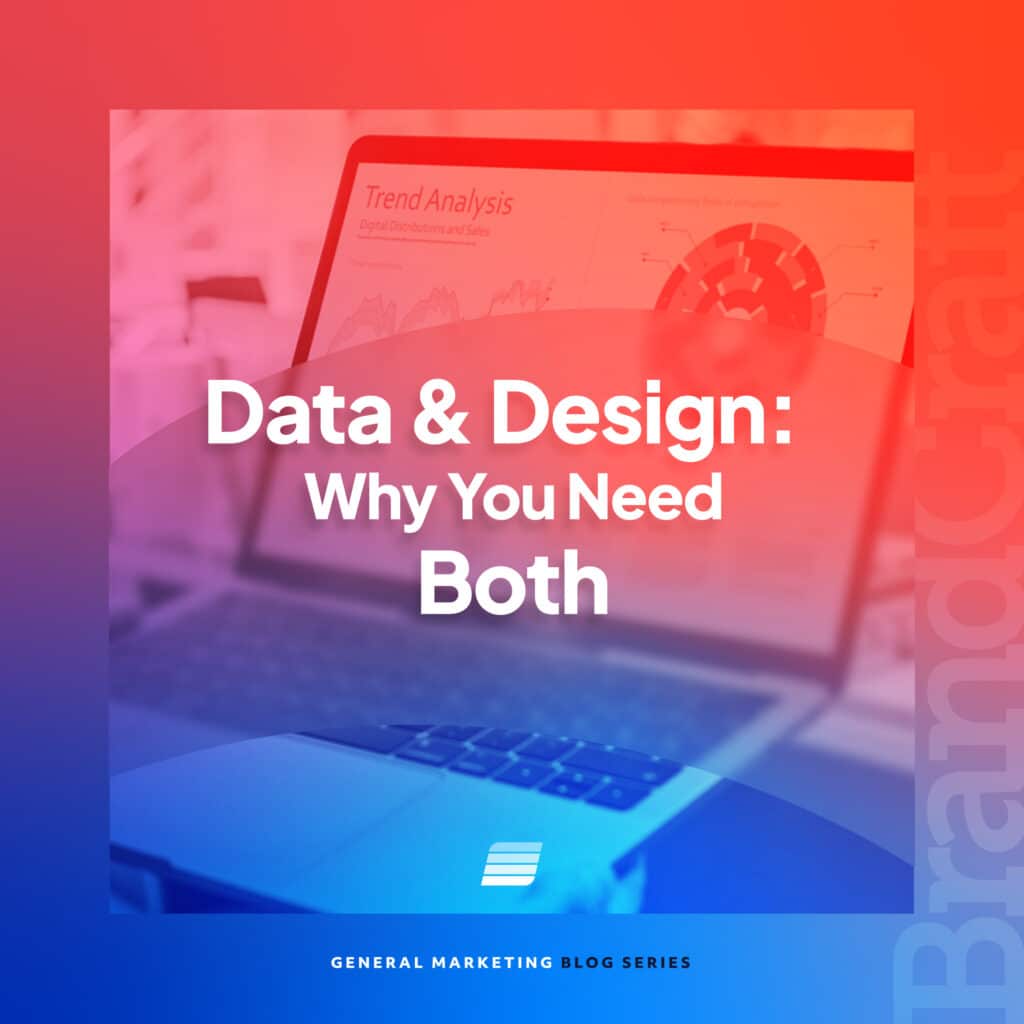Chrome Extensions Every Website Designer Wants You to Have
April 20, 2021

Google Chrome is the most popular web browser in the world, accounting for more than half of all web traffic. It offers thousands of extensions to make your web browsing experience easier.
With thousands of options to choose from, we know that it can be a bit confusing to figure out what you need. That’s why we asked our talented website designers which Google extensions they recommend the most. Here’s what they had to say.
Chrome Extensions Every Website Designer Recommends
When it comes to Chrome extensions, functionality is key. Here are the top Chrome extensions, according to our website designers:
#1: Cleaner
How many times have you edited your website or asked your website designer to make an edit, but once you’re done, you don’t see the changes? It’s more than likely a caching issue, and the Cleaner extension makes it easy to fix.
You no longer have to find your browsing history and answer multiple prompts just to clear your cache. This extension makes it a one-click process, saving you time down the road by allowing you to verify your website edits are live and correct.
#2: Speedtest
Load speed is a top priority for website designers. Not only does your website speed affect user experience (since most users expect a site to load within 2 to 5 seconds), but it also affects SEO. A search engine’s goal is to provide valuable results as quickly as possible. To maintain your ranking in search engines and give your users the best experience, it’s important to monitor your load speed.
There are many variables that affect your website’s load speed, such as caching, image sizing, hosting errors, and more. The Speedtest Chrome extension lets you continually check your website’s performance without having to jump to another site to do so.
#3: Nimbus
One benefit of a website as a marketing tool is that it can continue to grow and evolve with your business. Whether you’re just starting out with a “Coming Soon” page or if you’re launching those conversion-focused landing pages, describing to your website designer exactly what you want can be challenging.
Nimbus allows you to take full-length screenshots of websites, as well as highlight and edit them. No longer will you have to describe in an email what parts of your website you’re wanting to edit. You can show your website designer exactly what you’re looking for, saving time and using your strongest marketing tool to its full potential.
#4: WAVE
Does your website accommodate for people with disabilities, according to the Americans with Disabilities Act (ADA)? Websites not only need to look but operate a specific way to accommodate for users with disabilities.

This means providing alternative text to images so that those with visual impairments can have the screen reader describe the image, make sure there’s nothing flashing on the screen to avoid seizures, and so much more.
ADA compliance is constantly changing, meaning your site could have been compliant at launch, but it no longer falls within compliance. As part of your website maintenance, be sure to check your ADA compliance score.
The Google Chrome extension WAVE makes it simple enough to see how you score. (Although this extension is useful as a roadmap to adjustments to your site, it should not be fully relied on for ADA compliance auditing, as compliance changes often. If you have questions about your WAVE score or how to make your website more accessible, reach out to your local website designer for suggestions.)
#5: Tag Assistant
So, we’ve made sure your website looks good, loads quickly, and is accessible–but what’s the point of having a highly functioning website if you’re not tracking who’s coming to your site and from where? Google Analytics is the foundation for tracking your digital marketing benchmarks. you need to have a Google Analytics tag on your website. Every day you’re not tracking users’ data on your website, you’re losing valuable information to help close that sale and make that conversion.

As part of your monthly website maintenance routine, verify your Google Analytics tag is running properly using the Tag Assistant Chrome extension. This is just a simple tool to hop on a site and check for a Google Analytics tag. It won’t give you any user data, but it’s a useful tool website designers use to make sure all is well in your data tracking.
Bonus — #6 (Every Website Designer’s Favorite Extension): WhatFont
One of the most important parts of website design is text treatment (i.e., making sure that the font families work together and fit the brand as well as have appropriate hierarchy.) Whatfont is a favorite among website designers for providing all the information on the front of a web page.

Conclusion
Your website is your strongest marketing tool. Make sure it’s doing its job by using these simple Chrome extensions, as recommended by our website designers. A website builder is important to get your site off the ground, but Chrome extensions are just as vital.
Whether you’re revamping an old site or generating a new one, BrandCraft can help with all your website design needs. Contact a BrandCraft website designer today for a free consultation.