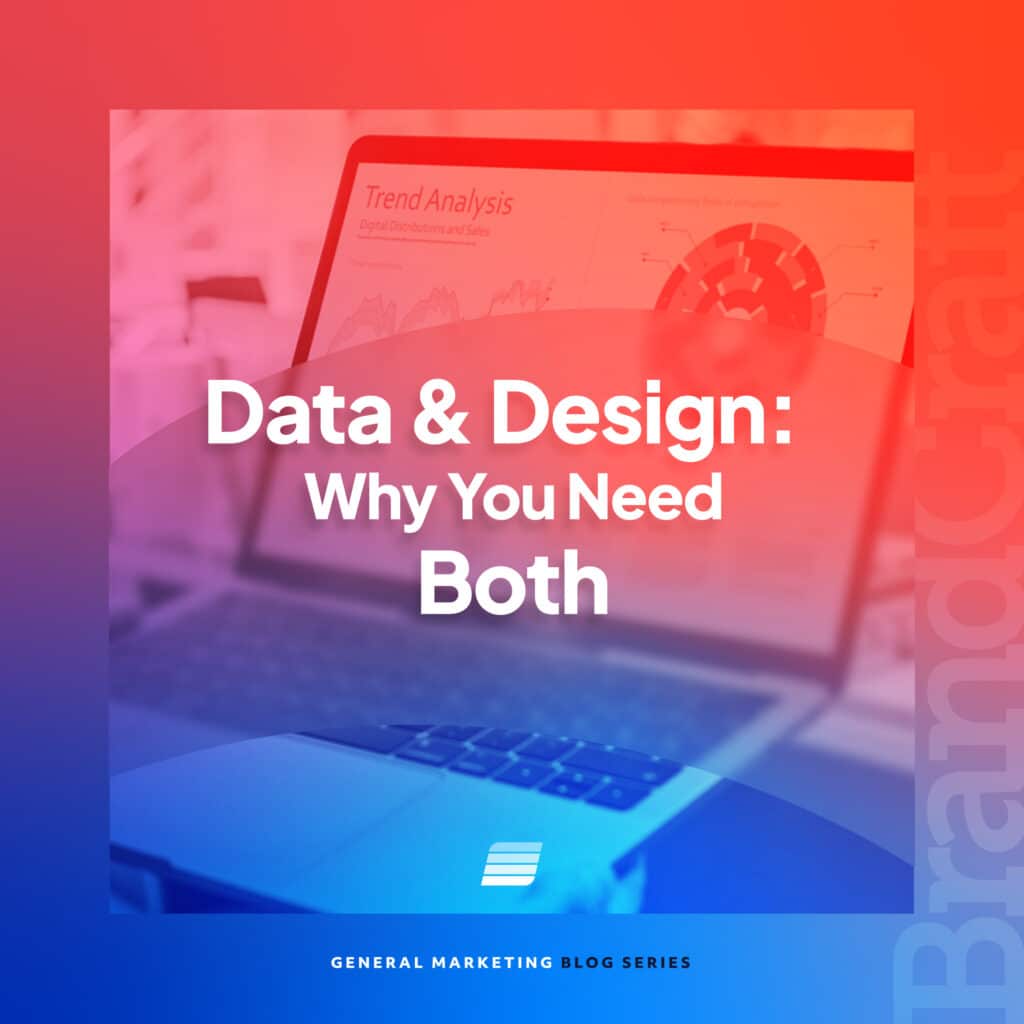5 Tips for Creating Effective CTAs to Grow Your Business (Plus Examples)
May 11, 2021

When designing a website, the call to action (CTAs) can mean more or fewer clicks. For the most part, a simple “Buy now” button might not grab the average person’s attention. Different factors go into an effective CTA that will bring in more conversions.
5 ways to make your website’s CTAs more effective
Not every CTA message is going to be the same. Continue reading to learn how you can improve CTAs on your website.
#1: Determine what the CTA will do
One of the first questions a person should ask themselves is what they want the CTA to do. If someone is visiting your site, they are likely wondering what they should do or where to go. A CTA can give them some directions. However, what the message does will be different depending on what you are trying to market.
For instance, a website meant to showcase a portfolio will get visitors to observe the owner’s work. An online store’s CTA will encourage people to buy a product. Even a musician may use one to get people to listen to their music or hire their services.
Once you have figured out the purpose of your main CTA, it can get you one step closer to growing your company.
#2: Primary and secondary CTAs
There are two types of CTAs you can use on your website. One of them is a primary CTA, which gets a customer to act soon after clicking on your website. A business might encourage visitors to “contact us today” or “buy now.”
Some companies may benefit from a secondary CTA. A secondary CTA encourages potential consumers to look deeper into your brand. A business that sells an expensive product or has a longer sales cycle is likely to use this kind of CTA. Once the CTA gets visitors familiar with your brand, they are likely to become loyal customers.
You can utilize both a primary and secondary CTA on your website to appeal to everyone who visits.
#3: Make the effective CTA benefit-oriented
When people are clicking on your site, they want to know if your product or service will be the solution they need. They are curious to learn beforehand if they will end up making a quality investment. The CTA should answer how a company will benefit the customer.
Knowing the target audience makes determining what benefits to deliver an easier task. It is necessary to keep them concise to improve retention and conversions. If a CTA is not benefit-oriented, potential clients might click away and go somewhere else.
#4: The look and location
When creating your CTA button, the appearance can attract a person’s eye and entice them to click on it. To produce a quality button, the first step is to choose a color. There is no single color that will work for everyone. It should stand out against the background of the website.
Many companies choose to use bright colors like orange or yellow. Others might design their CTA to have a more relaxed appearance. Besides the look, the location of your CTA may get more people to click it.
A good tip for where to put the button is at the top. Generally, businesses might find more success if the CTA is in the upper right-hand corner of the web page. A person’s eyes naturally go to that area, and many people expect the CTA to be there.
You can put secondary CTAs in various locations, depending on what path you want a visitor to take. A website could have someone go from the homepage to multiple internal pages. You can test out different areas to see what works best for your company’s growth.
#5: Write an effective CTA to aggravate the problem
Not many people like to receive complaints from customers, but they can be useful at times. However, many unhappy clients do not speak up. For every complaint, 26 others remain silent. Companies can use this to their advantage when designing a successful CTA.
A deeper understanding of the target audience provides insight into the main issue. Once you are aware of the problem, you can identify it with the CTA. Then, use the CTA to agitate the issue. Make the visitor interested and feel a sense of urgency. Afterward, follow it up with a solution. If they see an answer is available, they are more likely to try out your product or service.
5 examples of effective CTAs in action
Example 1
Adobe promotes various software programs for people looking to complete a creative project. Their page for Premiere Pro has a “Buy now” button in the top right and a larger one in the bottom left. The color stands out from the background without clashing with the style of the brand.

Scrolling down, the company uses a secondary CTA by enticing visitors to learn more about the product’s features.
Example 2
Dropbox offers a service where business clients can store and share files. Their effective CTA is a simple “Try it for free.” The site emphasizes how people do not need a card to sign up, and the text to encourage people to purchase is smaller. Dropbox entices people to use a limited version of its service in hopes people opt to pay for more space and features.

The CTA is benefit-oriented in how it promotes secure file storage. A selling point is that a team can get everything from one place anywhere.
Example 3
Another example is Slack’s homepage. The site encourages people to try the service for free. There also is a button for visitors to speak to the sales team. The secondary CTA helps get people to learn more about the company and its program.

Slack also identified the problem for business teams that want to find a way to work together with ease. By signing up, the service “makes it downright pleasant to work together.” Slack is saying they present the solution of faster communication.
Example 4
Besides a “Sign up” button, another type of CTA is a form submission. Form submissions on a website try to gather customer information for the company’s contacts database. This type of CTA makes the process more actionable than a submit button.

An example would be a personal injury law firm that places a form submission for a free case review. The CTA offers a solution to those who need legal information. It also indicates which sections are necessary for visitors to fill out.
Example 5
Even social sharing buttons are a form of CTA. The buttons appear in blog posts, landing pages, and other locations that make sense. This CTA is a low-commitment way for visitors to engage with your brand and spread it to friends through social media.

A BuzzFeed post has circular buttons for instant social sharing. Readers can post a link to Twitter, Pinterest, or Facebook. BuzzFeed’s structure makes the buttons noticeable but not feel too cluttered, increasing the rate of clicks.
Conclusion
An effective CTA is one of the many components to successful company growth. BrandCraft is committed to providing quality marketing strategies to work with your brand.
Check out our blog to discover more solutions. Reach out and schedule a free session with our brand growth strategist.