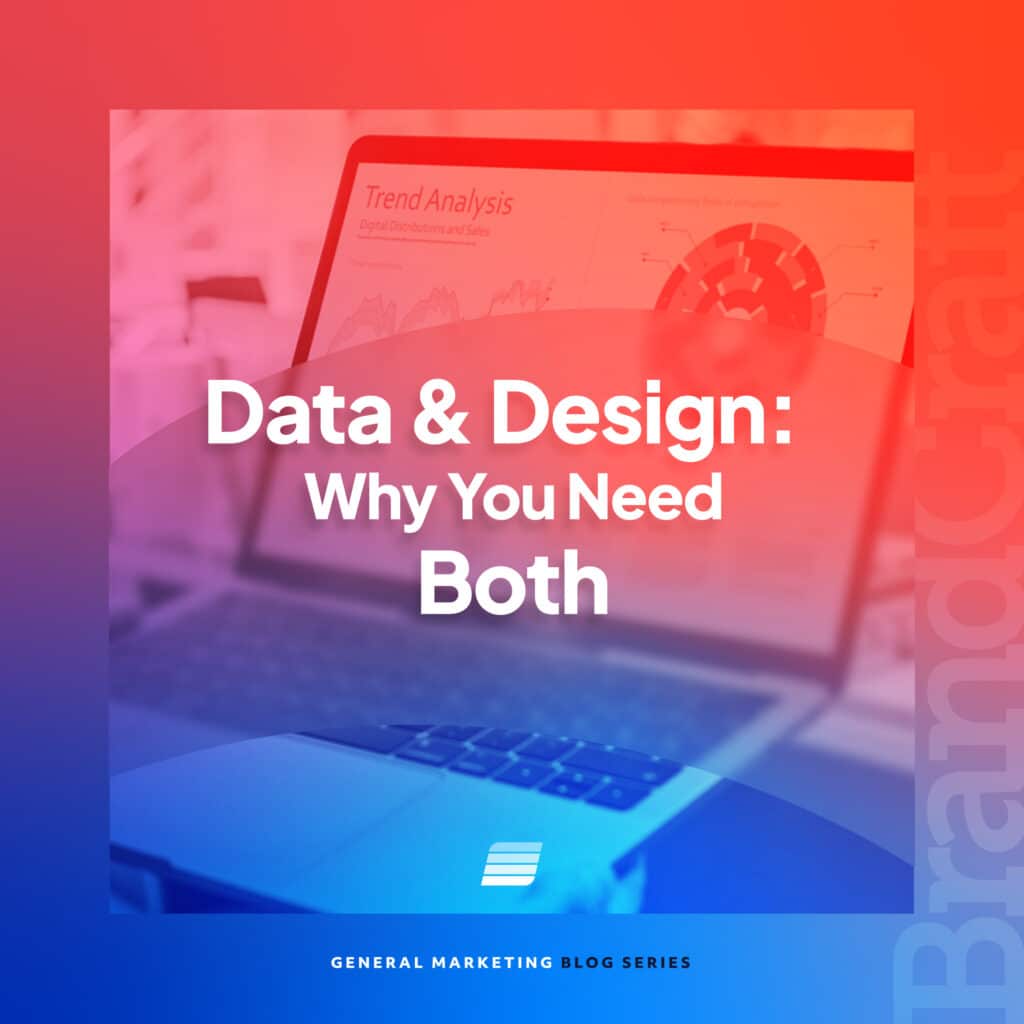5 Steps Toward a More Organized Workflow
March 1, 2018

At BrandCraft, we are a creative agency but handle our clients and projects similarly to many other small and mid-sized businesses. We communicate details, provide estimates, log our work hours and expenses, then invoice clients accordingly. However, with recent company growth, the systems we had been using couldn’t handle the scalable processes we needed to integrate into our workflow and simply wouldn’t cut it anymore.
I am the most recent member to the team here at BrandCraft. I was brought on board right as the company was experiencing a lot of growth, suddenly needing to implement a project management (PM) system that accounted for the changing environment and processes.
Based on my trial by fire onboarding at Brandcraft, I wanted to guide other individuals and small businesses implement a new project management system in five simple steps.
1. Reflect on your current situation
Even before researching new options, reflect on your current software or systems and determine what is (or is not) working for you, right now, and why. For our team, there were too many platforms being utilized, with a noticeable lack of communication tools, and few solidified guidelines and expectations in place. If you need a good place to start, try answering the following questions: What are your current frustrations? What problems do you want to solve? Also look at these problems and determine if there are underlying issues that need to be addressed. Compile this information into a simple list with three categories: “essential,” “nice-to-have,” and “can work around.”
2. Research, Research, Research
Now it’s time to dig in deep. There are so many tools out there and every individual and business will have different needs. This is also where I felt the burnout most because finding the answers to your questions requires so much time and research. Using your list as a guide, look at the package options, use chat services, and read Q&A/Help Center pages to determine what each service can offer you. Maybe some aren’t perfect but offer integrations or have an open API (application program interface) you can work with. Here is a great resource I wish I had known about before our transition (isn’t that always the case!?)
3. Test, Test, Test
Once you have your top three or so options, I highly recommend setting up free trials and watching videos to get a feel for the user interface, user experience, tools, and integrations available. Doing this helps weed out options you had hoped for, but just might not work for whatever reason. Our team was having a hard time finding a system that provided streamlined scheduling as well as invoicing, so I used a combination of trial periods and videos to gain better insight into the capabilities of each system. During this testing phase I was also able to get a clearer picture of the feasibility of integrations with other tools and apps we utilize in our workflow.
4. Onboard your teammates to test
Get at least a couple of team members on board who have varied permissions and ask them to enter tasks, expenses, time, comment, and pretty much anything else they would for projects. This can be so enlightening and is such a crucial step – which, of course, I found out by not doing so the first time and later regretting it. We paid for all members, imported all of the information we needed, and…it just didn’t work for us like we needed. Although it may seem like a waste of time, particularly when you are eager to dive right in and keep downtime to a minimum, skipping this step can actually create more work in the long-term.
5. Now go for it!
… and if it doesn’t work, go back to the beginning and find the right fit.
Once you find your perfect PM tool, it is easy to see that the time and effort is well worth the initial tedious work. Don’t be afraid to struggle and go through this entire process twice, especially if your business is highly dependent upon a PM app for growth. It is worth taking the time to find the platform that fulfills your needs now and into the future.
Replacing our project management system has been a dizzying development with over two months of headaches, a-ha! Moments, and ice cream dinners along the way. However, the issues we had would have only persisted and gotten worse without taking the time to determine our true needs and finding the tools that work for us. So, it’s safe to anticipate some agony during this process but be prepared for a well-organized future.
Look for a follow-up post in the next few months, wherein I will give a candid review of our experience using our new PM system- all “sticky situations” and accomplishments included.